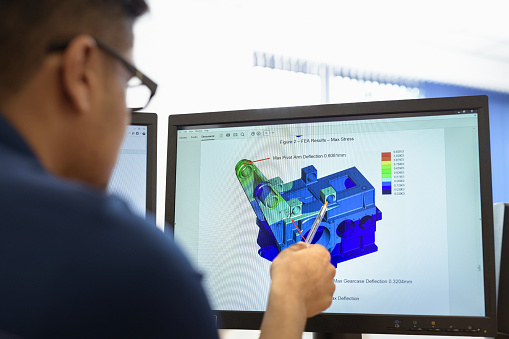1. Materials
Value fields now allow to enter math expressions.
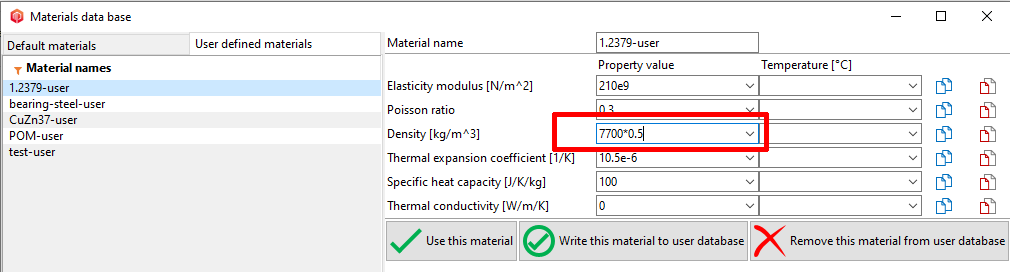
Material names list can now be traversed using keyboard arrows.
New materials from ZEDEX are now available.
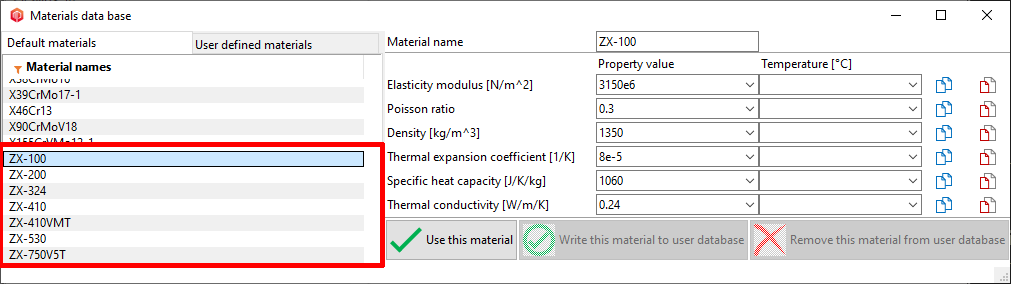
2. 3D area
3D mouses from 3Dconnection are now supported.
Clicking again on selected items does not change selection unless the CTRL key is held pressed.
Distance between picked points on 3D geometry is shown in tool tip.
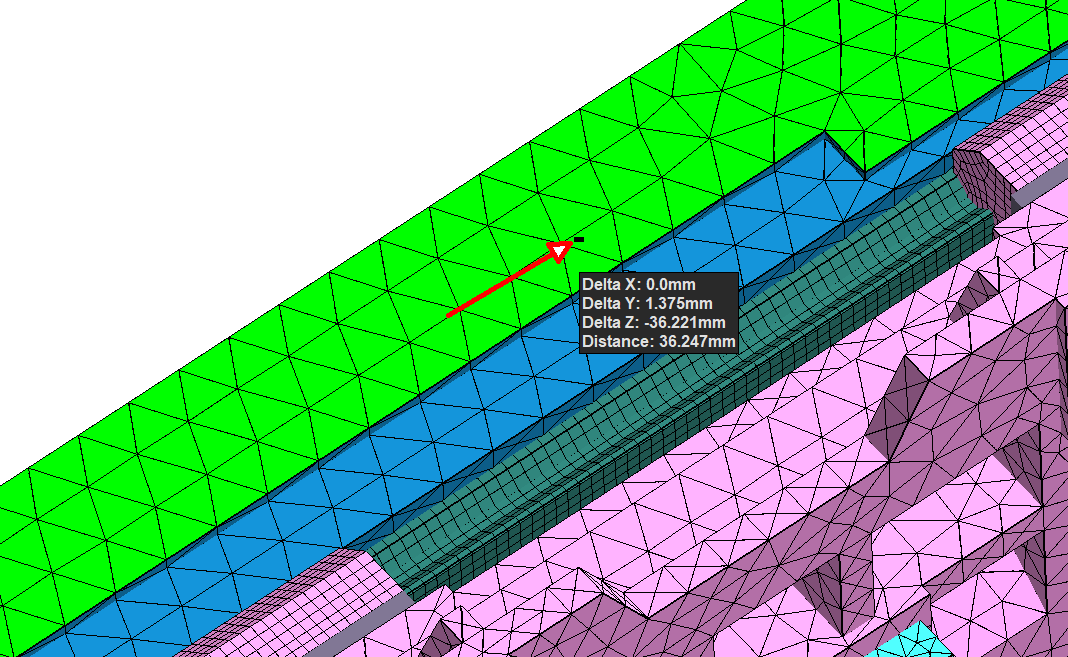
In section view setup toolbar there is a new button to animate a sections sweep and save it to video file or PowerPoint file.
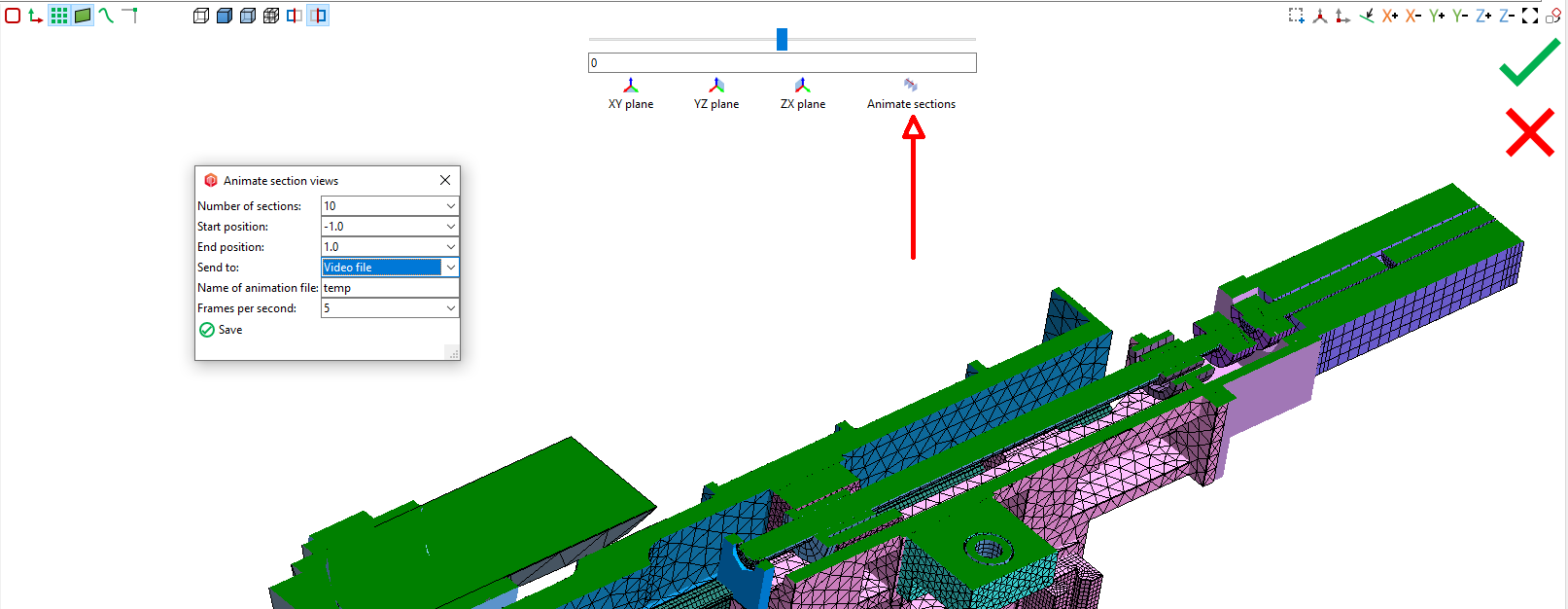
Hidden parts are temporary shown when hovering with the mouse over the parts.
3. Solution and Results
Ansys, CalculiX and Permas results now also support Stresses and Strains in nodal system.
Results of type Deformation, Stress, Strain (X,Y,Z components) can now be displayed in one of the 3 Global Cylindrical Coordinate Systems.
The "Global cylindrical X" has the symmetry axis coincident with the global cartesian X axis.
The "Global cylindrical Y" has the symmetry axis coincident with the global cartesian Y axis.
The "Global cylindrical Z" has the symmetry axis coincident with the global cartesian Z axis.
When one of the 3 cylindrical systems is active, the result component X stands for Radial, Y stands for Tangential and the Z stads for Axial components of the result.
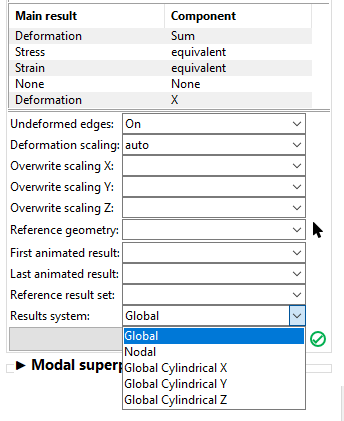
New macro ad_miso.mac for multilinear isotropic hardening available.
4. Parts and Meshing
Ouput of repeated meshing trials is appended to old output for better debugging.
When changing model and assembly parameters, then names of changed values are highlighted orange until the changes are applied by pressing "Generate".
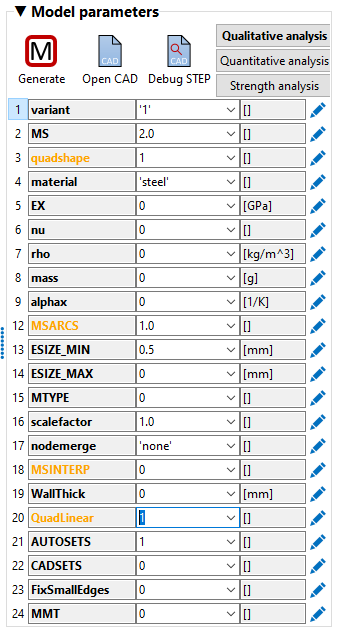
Model parameters frame shows current meshing presets in bold font.
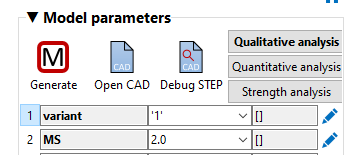
5. Connections
The computation of contact offset was improved. As a side effect, the contact validation of older contacts will show misplaced contacts. You can correct this by using the "Apply contact offset" function in the contact properties frame.
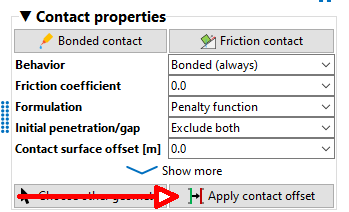
"Generate Connections" from context menu ignores "Delete old auto connections" setting from "Contact properties" frame.
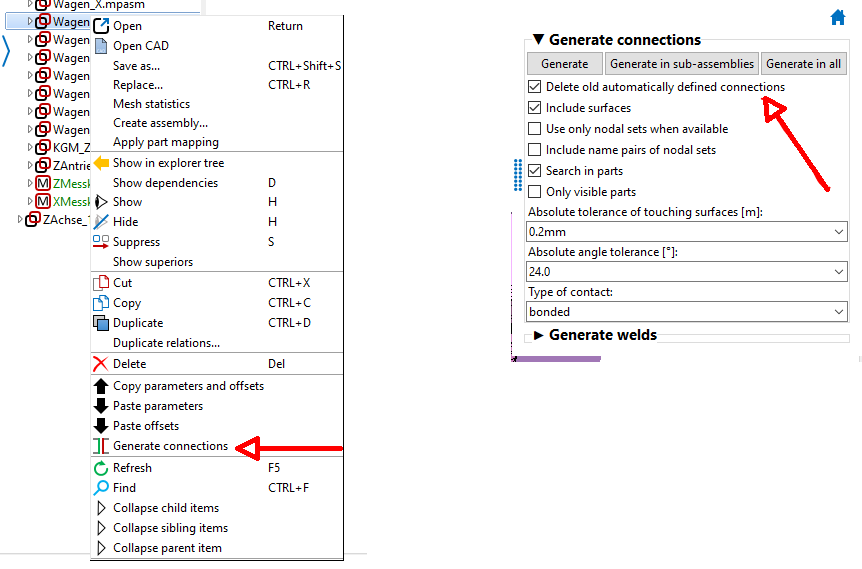
New contact property "Automatic Contact/Target" allows to control which surface of a connection will be contact or target.
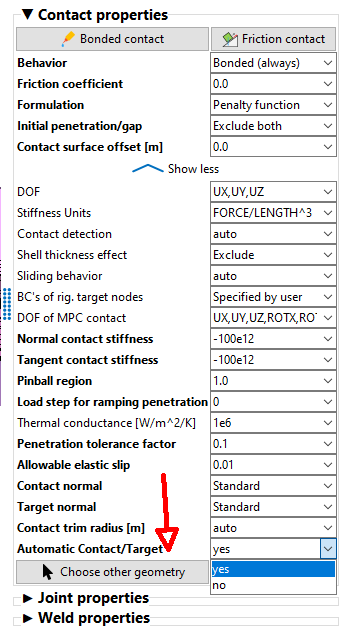
List of all connections in the assembly validation tool has a new column with suppressed states.
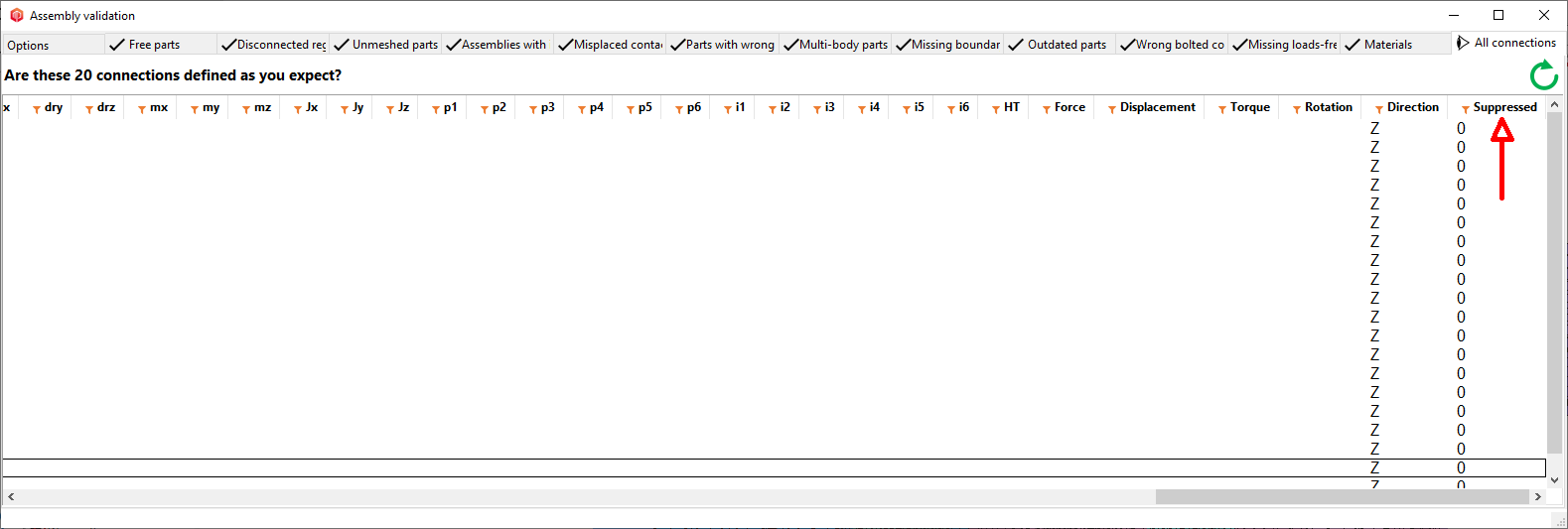
6. Explorer tree
Assembly archive/unpack function is now fully integrated in the context menu of the explorer tree. The unpack function uses the Sync window for more control on which file are unpacked.
Drag&Drop from explorer tree to empty model area can be used to open model and assembly files.
7. Model tree
New "Show all" button available in the toolbar of model tree.
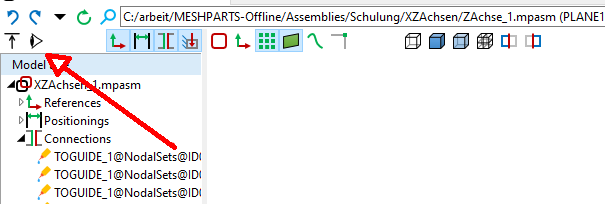
Improved selection filter logic: A state in which all selection filter are deactivated (meaning all are active) is not possible anymore. Curves and Points filter is exclusive. An action which would lead to no active selection filters causes automatic activation of nodal sets and surfaces filter.
When hovering with the mouse over a tree item longer than 2 seconds, the corresponding model is temporary isolated in the 3D area.
8. Performance
Significant performance increase (4x) for computation of geometry mapping.

Request a free potential analysis
Discover what added value Meshparts can offer your company in a free potential analysis with one of our experts.