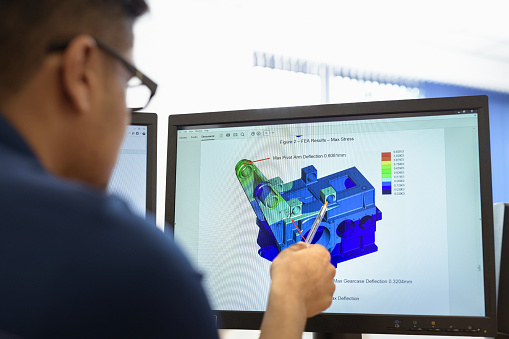1. GUI
New layout for the Explorer Tree, which is now placed in a tab, along with tabs in the main window. This changes the workflow in some cases when replacing and inserting a part in an assembly. When inserting or replacing a part, the context menu in model tree must be used. Drag&Drop from explorer to model tree is not supported anymore.
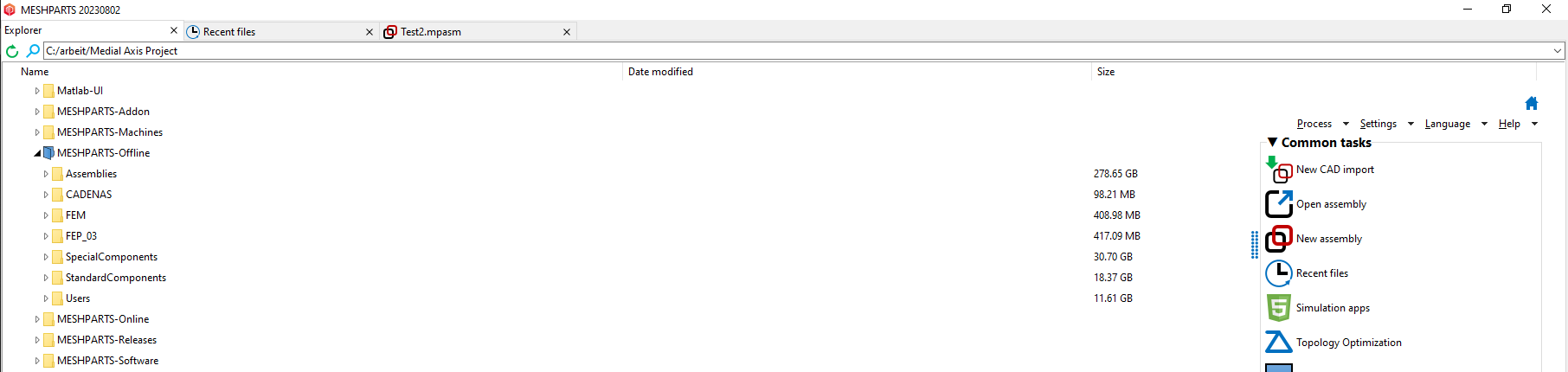
New layout for "Recent files" which is now available as a tab along with other tabs in the main window.
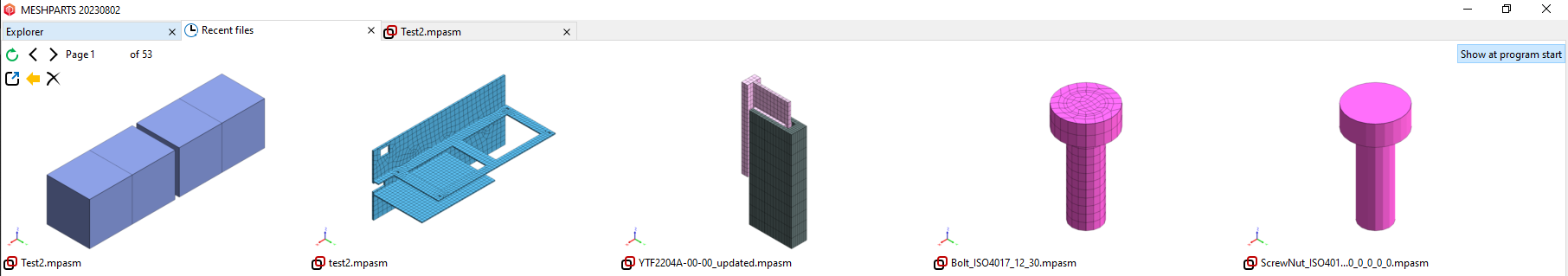
Improved handling of assembly equations files (.mpeq). Now the equations files are opened directly in an integrated compact text editor with syntax highlighting.
Improved logic for the visibility of relation items. Relations are visible when all corresponding parts are visible. Relations are hidden, when at least one corresponding part is hidden.
2. Meshing
Improved meshing of multi-body parts by independent element size for every single volume. This function is only available for new CAD imports or for updated macro files. Use the context menu function "Update" in the Explorer Tree for macro files to update older macro files.
Changed default value of AUTOSETS in model parameters from 1 to 2. The Option 2 leads to the creation of special nodal sets for those CAD surfaces that have one of these colors: Red, Blue, Green, Yellow, Black The special nodal sets are named "colored nodal sets".
3. Connections
New options available when automatically generating new contacts: "colors-based" and "colors-only" The new options work in combination with CAD parts that have contact surfaces marked with special colors:
- Red: Friction contact
- Blue: Bonded contact
- Green: No separation (sliding permited)
This happens when the "colors-based" option is used:
- For parts that have colored nodal sets (red, blue, green), only those nodal sets will be used for contact generation.
- For parts that have no colored nodal sets, all surfaces or nodal sets are used for contact generation.
This happens when the "colors-only" option is used:
- Same rules apply as for the colors-based option.
- In addition: a colored nodal set can only have contact with another colored nodal set.
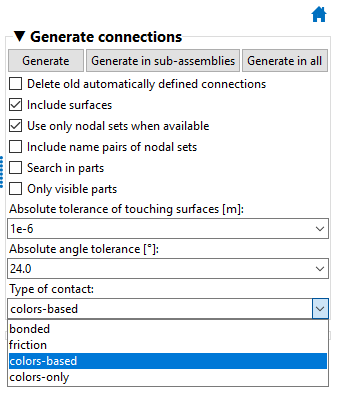
Joint stiffness and damping curves can be shown in a 2D graph by double clicking into the entry widget.
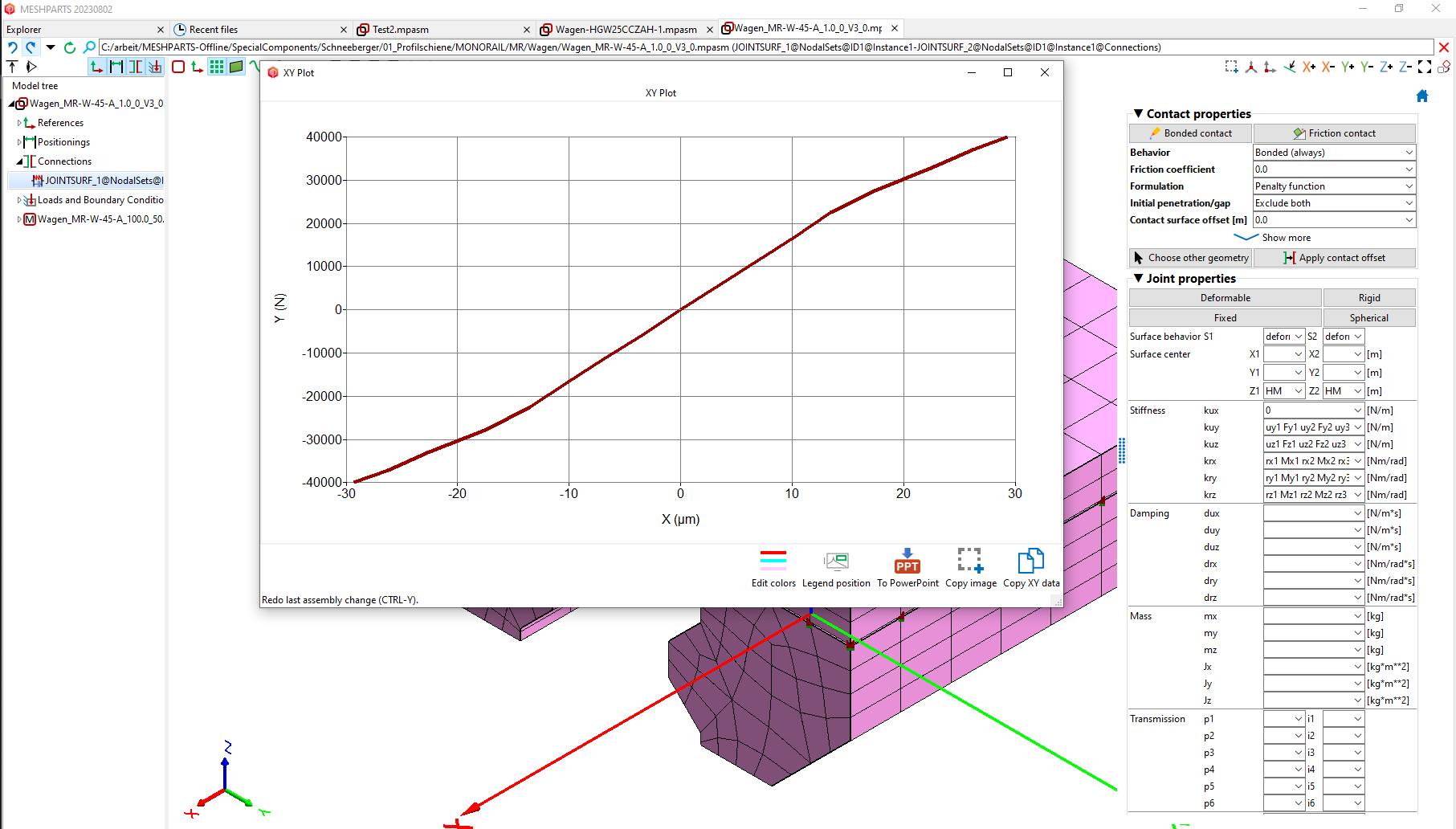
4. Results
New FKM result type to automatically compute life time of components under cyclic loads.
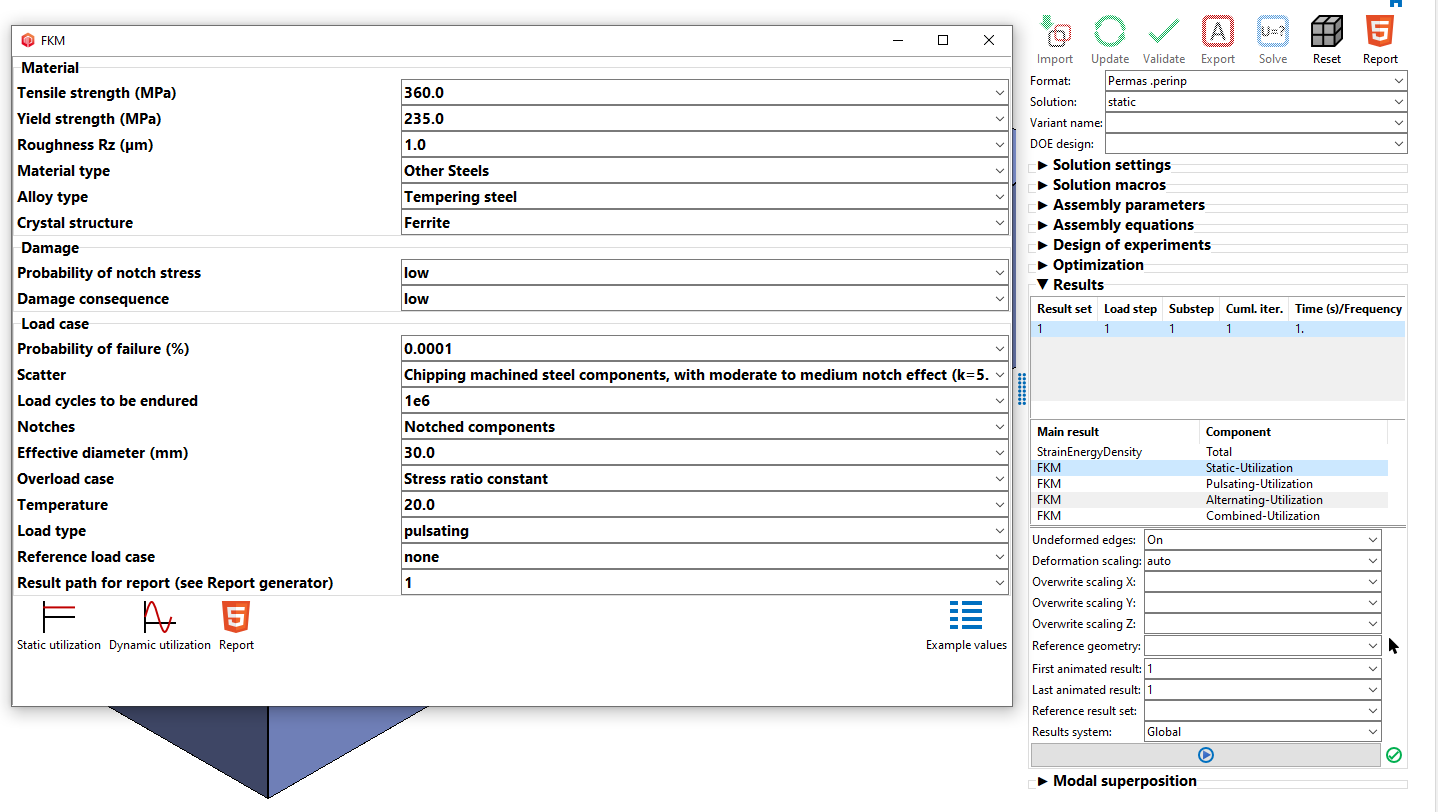
Contact forces computation (related to VDI 2230 bolts assessment) now supports large displacements.
The function "Results at picked item" now also shows min and max values of selected geometry.
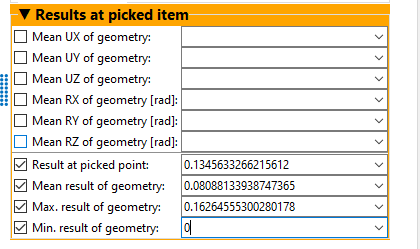
5. General
Assembly validation now also checks and shows missing materials.
The "Copy 3D window to clipboard" saves create pictures with transparent background (provided the window background color is white).
The Sync tool offers now a context menu for selected files.
The advanced Find dialog in Model Tree now offers a "Search and replace" function for connection, positionings or LBCs.
Assembly equations now also support specification of Excel sheet number. The expression below will read the configuration "xyz" from second Excel sheet in the file:
myconfigurations.xlxs "xyz" 2
The Sync function now also synchronizes dependencies of assemblies from other directories than those in the synchronized directory.
The tool tip on selected geometry now shows more data: Type of selected geometry, radius and diameter if available, number of selected geometries and distance between last two picked points.
The "Replace" function, now offers an option to automatically fit the position.

Request a free potential analysis
Discover what added value Meshparts can offer your company in a free potential analysis with one of our experts.