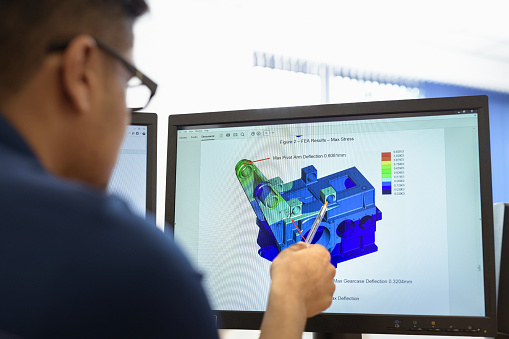Solution
New logic blocks program closing while solution jobs are active.
If you need to free RAM for your solution job, export the model, restart Meshparts and then start solution from the Meshparts Explorer tree.
Change meaning of the coarse loadstep and substep to first and last result set.
Meshing
Improved mesh refinement function:
- The refinement points are graphically shown.
- The original refinement points are preserved after the mesh was refined. This significantly simplifies the process of repeated mesh refinement steps.
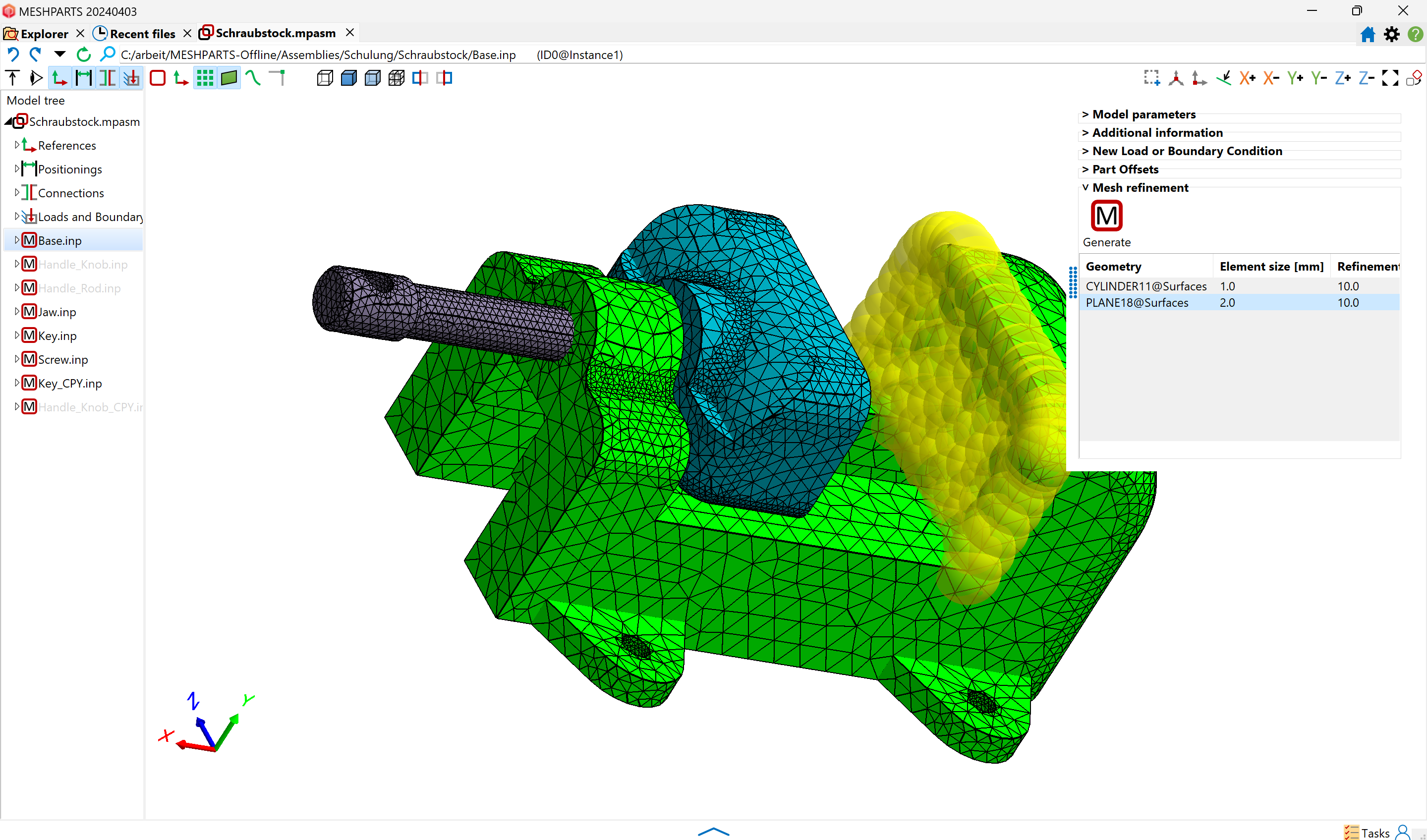
Added support for STL meshing of single parts with GMSH.
CAD-Import
New options in CAD import window: "Delete empty parts" and "Resolve duplicates".
Theses options are mainly to be used with exports from Inventor when the assembly is cut at assembly level with planes (symmetry reduction).
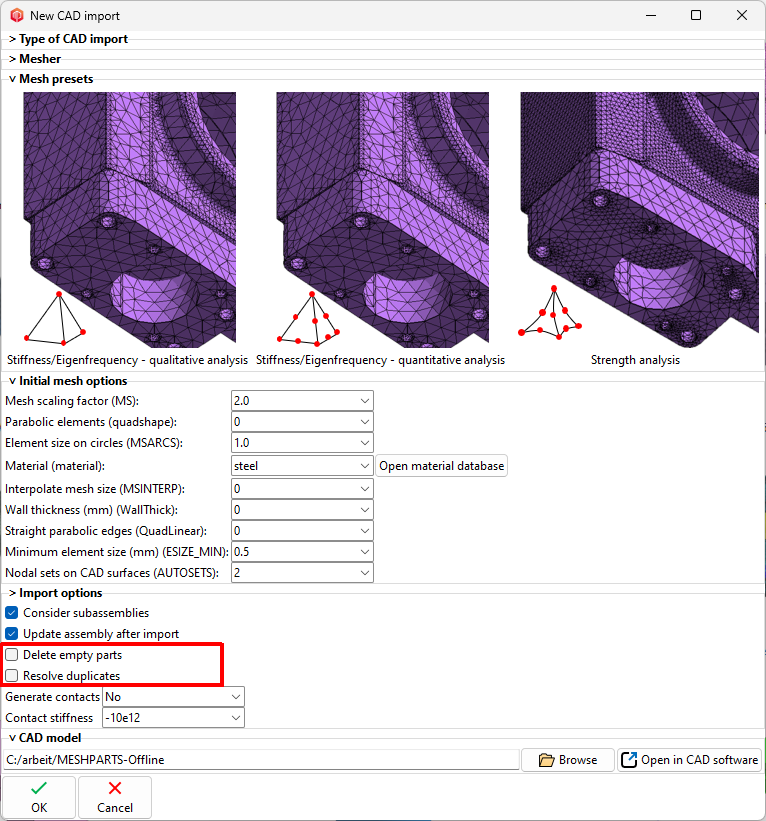
New logic available when generating parts from model tree:
If the part originates from a known STEP assembly, the changed date of the parent STEP assembly is checked against the date of the STEP part.
If newer, the part is updated from the parent assembly.
This solves known issue with STEP imports from Creo Elements.
Also it is now possible to deal with updated assembly features.
Connections
New feature considers an dynamic contact tolerance for colored nodal sets to improve the robustness of contact finding.
The dynamic contact tolerance is 1mm larger than the actual contact tolerance.
This will increase robustness when searching contact with the thread of bolts.
New options for automatic contact generation, which are all colors-based:
1. colors-only
2. colors-based
3. colors-extended
The currently supported colors and their meaning are:
1. Red: Friction contact
2. Blue: Bonded contact
3. Green: Sliding contact
4. Yellow: Pressure surface
5. Purple: Suppressed surface/part
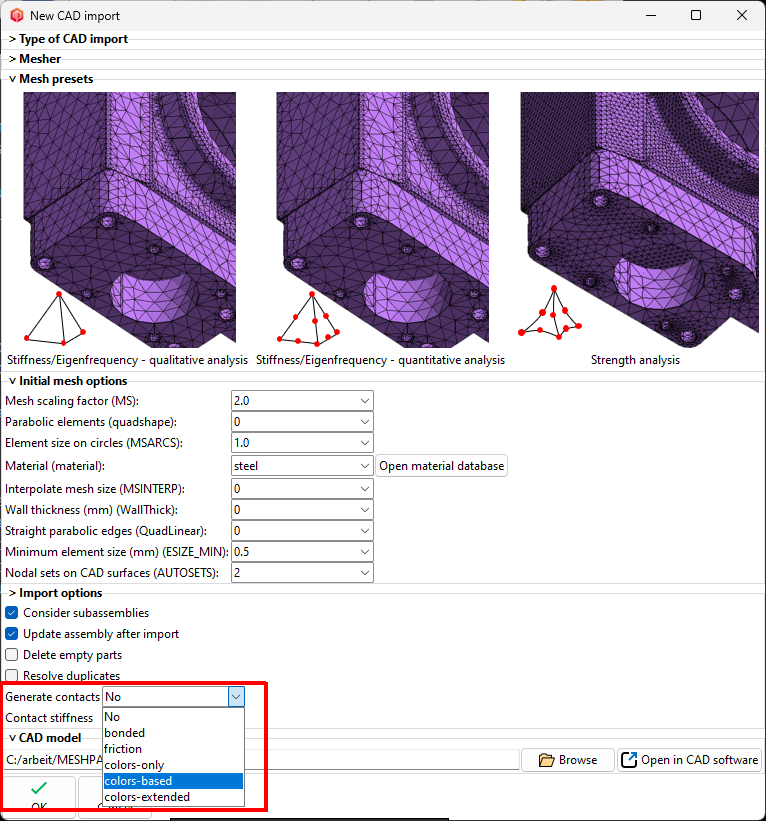
Loads
New feature makes possible to apply cloud of forces to surfaces.
To use the function, double click on the entry field of a force value and choose the csv file.
The column separator of the csv file must be colon.
The csv file must contain four columns (x, y, z coordinates and the force amplitude).
The first row in the csv file is the labels including units in the format: x [mm],y [mm],z [mm],F [N]
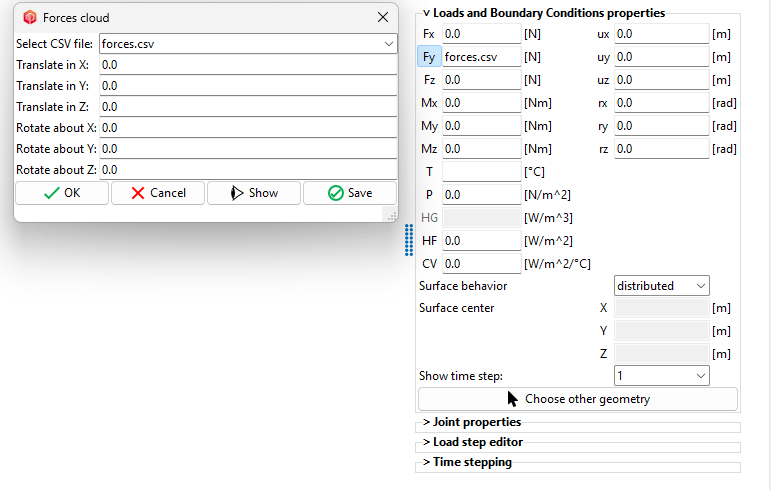
Improved LBC table editor. The copy/paste functions are now working at cells level instead of column level.
Post-Processing
Added support for countersunk head screws in "Contact ForceComponents" result tool.
New feature "Copy table" available in context menu on results sets table.
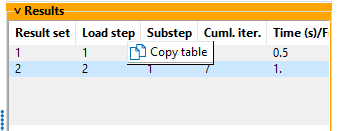
Improved 3D legend: Now both min and max values can be edited in one step before changes are applied to the contour plot.
New button available in the results frame which must be pressed after changing result plotting parameters (e.g. undeformed edges, scaling).
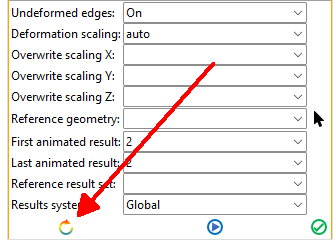
Added support for assembly springs in "Springs Force Components" result type.
GUI
New context menu option in Explorer tree for assemblies: "Readonly on/off".
For Readonly assemblies all editing commands and options are deactivated.
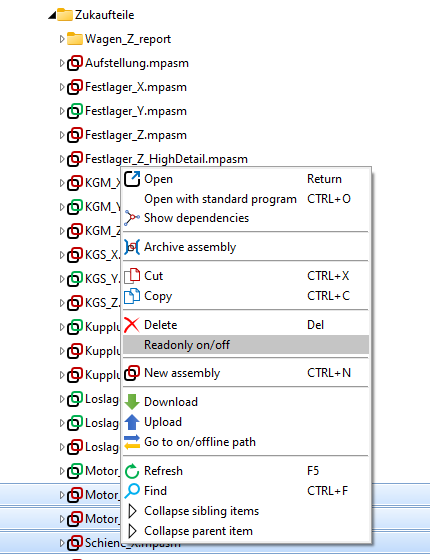
Improve replace and insert functions for model tree, which now offers options to choose paths from clipboard.
By copying a part or assembly in advance, you can quickly choose this part or assembly when preforming replacements.
New setting "Ansys version" allows to select the Ansys version for solving the models, in case multiple installation are available.
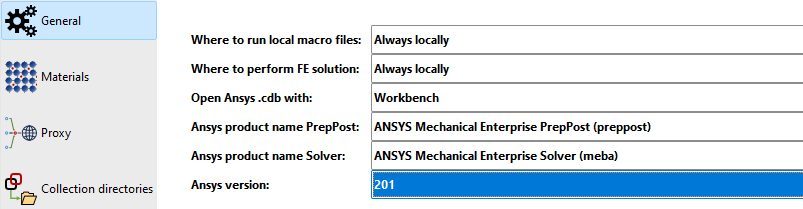
New setting "Manual legend update" available under General settings.
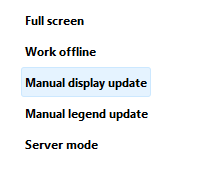

Request a free potential analysis
Discover what added value Meshparts can offer your company in a free potential analysis with one of our experts.